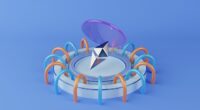As the popularity of cryptocurrency continues to rise, more and more people are investing in it. However, with the increasing number of investors, comes the need for proper tax reporting. If you are a TurboTax user, you may be wondering where you can enter your crypto transactions on the platform. In this article, we will guide you through the process of entering crypto on TurboTax.
Understanding Crypto Taxation
Before we dive into the specifics of entering crypto on TurboTax, it is important to understand how cryptocurrency is taxed. In the eyes of the IRS, cryptocurrency is treated as property, meaning that capital gains taxes apply to all crypto transactions.
The IRS defines a taxable event as any event that results in a profit or loss. This includes buying, selling, trading, and even using crypto to purchase goods and services. It is important to keep track of each transaction’s date, cost basis, and fair market value to calculate capital gains taxes accurately.
How to Enter Crypto on TurboTax
To enter crypto on TurboTax, you will need to follow the steps outlined below:
Step 1: Navigate to the Crypto Section
To begin, log in to your TurboTax account and select the “Federal” tab on the left-hand side of the screen. Next, click on the “Wages & Income” option and scroll down to find the “Cryptocurrency” section. Click on “Show More” to expand the section.
Step 2: Add Your Crypto Exchange
In this section, TurboTax will ask you to add the crypto exchanges you used during the tax year. Click on the “Add Another Exchange” button and select the exchange you used from the dropdown menu. If your exchange is not listed, you can manually add it by clicking on the “I’ll Type It In Myself” option.
Step 3: Import or Enter Your Transactions
Once you have added your crypto exchanges, you can choose to import your transactions from the exchange or manually enter them into TurboTax. If you select the import option, you will need to provide your exchange API keys to allow TurboTax to access your transaction history. If you choose to enter your transactions manually, you will need to provide the date of each transaction, the amount of cryptocurrency bought or sold, the cost basis, and the fair market value at the time of the transaction.
Step 4: Review Your Transactions
After importing or entering your transactions, TurboTax will provide you with a summary of your crypto transactions. Review this information carefully to ensure that everything is accurate. If there are any discrepancies, you can edit the information or delete transactions entirely.
Step 5: File Your Taxes
Once you have reviewed your crypto transactions and ensured that everything is accurate, you can file your taxes as usual.
Tips for Reporting Crypto on TurboTax
Reporting crypto transactions on TurboTax can be a bit confusing, especially for those new to cryptocurrency. Here are some tips to help make the process easier:
Tip 1: Keep Accurate Records
Keeping accurate records of your crypto transactions is crucial when it comes to tax reporting. Be sure to record the date, cost basis, and fair market value of each transaction.
Tip 2: Use Tax Reporting Software
Using tax reporting software like TurboTax can make the process of reporting crypto transactions much easier. The software will help you calculate your capital gains taxes accurately and provide you with step-by-step guidance.
Tip 3: Consult a Tax Professional
If you are still unsure about how to report your crypto transactions, it may be worth consulting a tax professional. They can provide you with personalized guidance and ensure that you are reporting everything accurately.
Conclusion
Reporting crypto transactions on TurboTax may seem daunting, but with the right tools and knowledge, it can be a relatively straightforward process. By following the steps outlined in this article and keeping accurate records of your crypto transactions, you can ensure that you are reporting everything accurately and avoiding any potential penalties.
FAQs
Do I need to report every single crypto transaction on TurboTax?
Can I import my crypto transactions from any exchange on TurboTax?
What happens if I don't report my crypto transactions on TurboTax?
Can I deduct any losses from my crypto investments on my taxes?
What if I made a mistake when reporting my crypto transactions on TurboTax?
Notice: Information contained herein is not and should not be construed as an offer, solicitation, or recommendation to buy or sell securities. The information has been obtained from sources we believe to be reliable; however, no guarantee is made or implied with respect to its accuracy, timeliness, or completeness. Authors may own the cryptocurrency they discuss. The information and content are subject to change without notice. Visionary Financial and its affiliates do not provide investment, tax, legal, or accounting advice.
This material has been prepared for informational purposes only and is the opinion of the author, and is not intended to provide, and should not be relied on for, investment, tax, legal, accounting advice. You should consult your own investment, tax, legal, and accounting advisors before engaging in any transaction. All content published by Visionary Financial is not an endorsement whatsoever. Visionary Financial was not compensated to submit this article. Please also visit our Privacy policy; disclaimer; and terms and conditions page for further information.