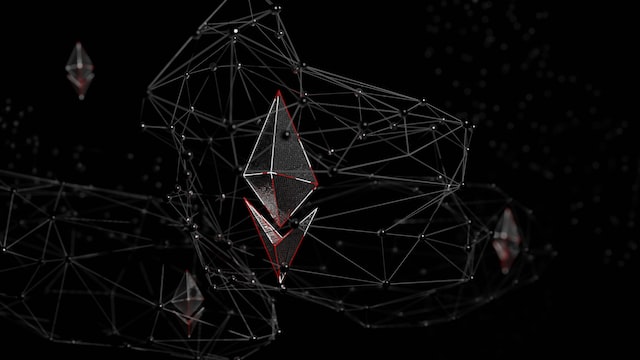Metamask is a popular web wallet that allows you to interact with decentralized applications (dApps) on the Ethereum blockchain. By default, Metamask is set to the Ethereum mainnet, which is where real Ether is used. However, developers and users often use testnets like Rinkeby to test their dApps without spending real money.
In this article, we’ll show you how to add Rinkeby testnet to Metamask so you can start testing your dApps on a testnet. We’ll cover everything from creating a Rinkeby account to configuring Metamask to use the Rinkeby network.
Why Use a Testnet?
Before we dive into how to add Rinkeby testnet to Metamask, let’s briefly discuss why you would want to use a testnet in the first place.
When you develop and test dApps on the Ethereum mainnet, you are using real Ether. This means that any mistakes or bugs in your code could result in real financial losses. Using a testnet allows you to test your dApps in a safe and controlled environment without the risk of losing real money.
Creating a Rinkeby Account
To use the Rinkeby testnet, you will need to create a Rinkeby account. Here’s how:
- Go to the Rinkeby Faucet website (https://faucet.rinkeby.io/).
- Follow the instructions to request test Ether (Rinkeby Ether).
- Once you have received your Rinkeby Ether, you can use it to test your dApps on the Rinkeby testnet.
Adding Rinkeby Testnet to Metamask
Now that you have a Rinkeby account, let’s add the Rinkeby testnet to Metamask:
- Open the Metamask wallet in your browser.
- Click on the network selection dropdown on the top of the screen.
- Click on “Custom RPC” at the bottom of the dropdown.
- In the “New RPC URL” field, enter “https://rinkeby.infura.io/v3/your-infura-project-id” (replace “your-infura-project-id” with your own Infura project ID).
- In the “Chain ID” field, enter “4”.
- In the “Symbol” field, enter “ETH”.
- In the “Block Explorer URL” field, enter “https://rinkeby.etherscan.io/“.
- Click “Save”.
Using Rinkeby Testnet in Metamask
Now that you have added Rinkeby testnet to Metamask, you can use it to test your dApps. Here’s how:
- Click on the network selection dropdown on the top of the screen.
- Select “Rinkeby” from the dropdown.
- You are now connected to the Rinkeby testnet.
- You can now use Rinkeby Ether to test your dApps on the Rinkeby testnet.
FAQs
Can I use real Ether on the Rinkeby testnet?
Can I switch back to the Ethereum mainnet?
Is it possible to add other testnets to Metamask?
Why does Metamask require me to use Infura to connect to the Rinkeby testnet?
Conclusion
In this article, we’ve shown you how to add Rinkeby testnet to Metamask so you can start testing your dApps on a safe and controlled environment without the risk of losing real money. By using a testnet like Rinkeby, you can ensure that your dApps are bug-free and ready for deployment on the Ethereum mainnet.
If you have any questions or issues adding Rinkeby testnet to Metamask, feel free to reach out to the Metamask support team or consult the official Metamask documentation. Happy testing!
Notice: Information contained herein is not and should not be construed as an offer, solicitation, or recommendation to buy or sell securities. The information has been obtained from sources we believe to be reliable; however, no guarantee is made or implied with respect to its accuracy, timeliness, or completeness. Authors may own the cryptocurrency they discuss. The information and content are subject to change without notice. Visionary Financial and its affiliates do not provide investment, tax, legal, or accounting advice.
This material has been prepared for informational purposes only and is the opinion of the author, and is not intended to provide, and should not be relied on for, investment, tax, legal, accounting advice. You should consult your own investment, tax, legal, and accounting advisors before engaging in any transaction. All content published by Visionary Financial is not an endorsement whatsoever. Visionary Financial was not compensated to submit this article. Please also visit our Privacy policy; disclaimer; and terms and conditions page for further information.